Microsoft Planner: one or multiple task owners?
Understand the challenges and solutions for assigning tasks to multiple users in Microsoft Planner, the importance of individual task ownership, and some practical tips for effective task management.

Welcome to episode #12 in my latest learning rabbit hole: Microsoft Planner premium plans. This week I was inspired to write about task ownership.
Another week and no additional subscribers so the "Intimate 11" remain. No one unsubscribed so at least there's that 🤣.
As I wrote this post, I flipped the problem a bit. Like the ex-BlackBerry CTO used to say: "If you can't fix the problem, change the problem". So I write below not only about Planner but also about how one can approach scheduling and managing work in a project.
OK, enough pre-amble. Let's get into it!
Inspiration before perspiration
The inspiration for this post came a few days ago when someone posted a message on reddit titled "Task Assignments for Multiple Members"
We have a project underway with multiple members. One of the first tasks was review of a document. I created the task and assigned it to multiple users as expected. The issue is that if one person has conducted their review, but the task is overdue they still get notifications that says they have tasks that are overdue. I have thought about creating a checklist inside the task, however I believe this will still present the same issue. Other than creating a task for each person, anyone have any suggestions on best practice for creating a task for multiple users such that when their portion is complete they no longer get notified? We are using a premium plan. And for some reason, no option to copy tasks, so creating 6 tasks for each document review seems painful!
I'll cover the last sentence of the message first as it's the easiest: copying task does exist as a feature. Here's where you can find it:
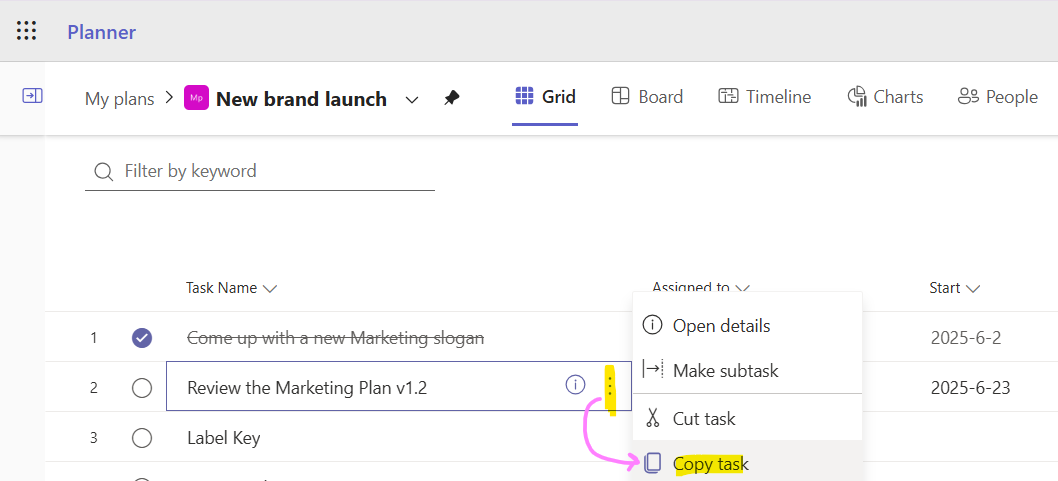
Once you've copied the task, go to the task where you want to insert the cloned task above and use the ":" button on that task, then choose "Paste task".
For this post I'll assume the document under review is not a trivial few pages long but something significant. First, let me try to flip the problem.
Are they really the same task?
I agree with the Original Poster (OP) that receiving email notifications about incomplete tasks are annoying especially if you did the work. In reality, the notification feature works exactly as it should: the task is not complete so it's reminding assignees of that. The tool has no way of knowing when one assignee or another has completed their part of the task.
The root cause could be creating one task with multiple assignees in the first place. To me, the review tasks are different tasks, they just happen to be the same type of work on the same project artifact. It reminded me of the words from a Sesame Street song that goes something like this:
"One of these things is not like the other. One of these things is just not the same"
One task, one assignee
Like actions on projects, I don't like assigning a single task to multiple people. People start working on things at different times, they work at different paces, and their capacity is different. What's easy for the project manager is not what's best for the team members: creating a single task is easy, adding multiple tasks takes another minute or two. Project management isn't about making the project manager's job easy 😂.
That said, if the task was something like a collaborative series of workshops over a number of days, then it may make sense to include multiple people on a "task".
So, what's a "better" way?
Separate task per person
My approach would be to create a single top-level task named "Review doc vx.y" and then add indented tasks under it, one for each reviewer. Once done, they can all be collapsed to keep the schedule clean.
Benefits of this approach:
- Can see the overall progress in the parent task
- People start and finish at different times and this allows you to track/show that
- If the document is large like an RFP response, you may want to specify which sections each person should review
Here's an example where the Krusty Krab is launching a new brand and each of SpongeBob, Patrick, and Eugen own a subtask to review the Marketing Plan. Each of them has a task with different start and finish dates and they are at a different percent complete. All of that rolls up and you can see the progress of the overall doc review is 55%.
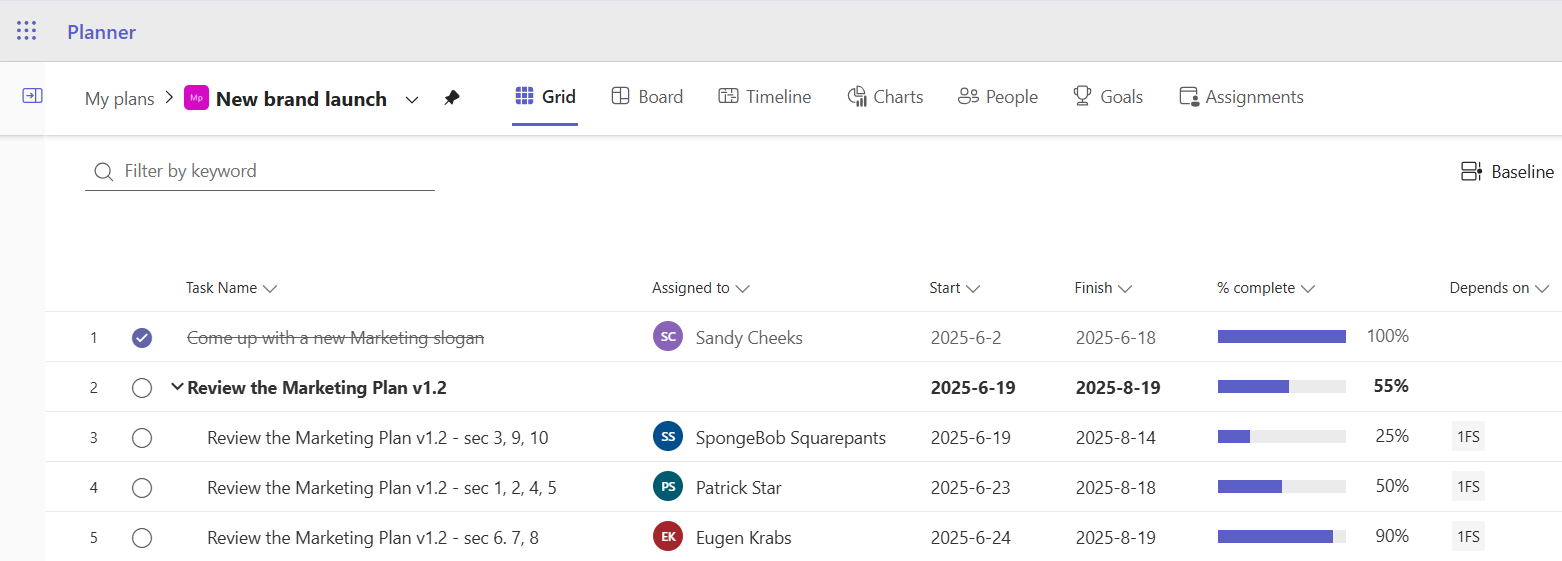
Maybe I didn't convince you and you still want to have one task. If that's the case, I have an approach you may not have considered.
If you must have one task
If you really want to have multiple owners, here's a way to avoid those annoying notifications: As the OP mentioned, you could use checklists in the task itself with a slight twist.
Here's an approach:
- Assign the multiple owners
- Add a note "Check your checklist item off when done, increase the % complete by 25% and then remove yourself from this task."
- Add checklists inside the task for each person and mention the section(s) they need to review
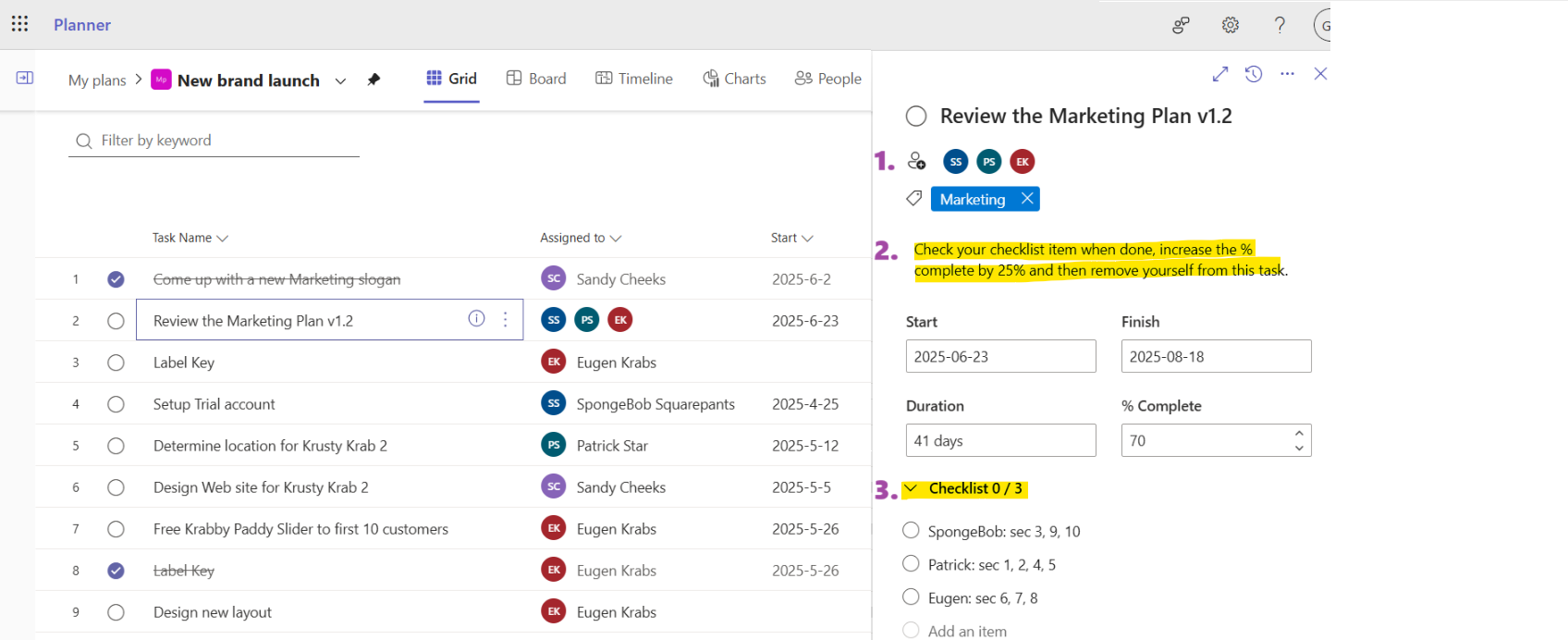
This way, you get progress on the task and only the people remaining receive notifications. It's almost perfect!
The only downside is at the end of the review you don't get to see who was assigned to the task at the beginning, that could be a problem but the info is there inside the checklists section. Other side effects may include nausea, persistent sweating, ... OK that's just silly.
Pass the baton
Another, less elegant, way is to pass the baton between the reviewers. As each person reviews the document, they type in the date that they reviewed in the document and then assign the Planner task to a person in the "Reviewers" list who has yet to fill in the date. This idea came to me based on how we used to review Design Specifications in the "old days": we would mark up the document with our initials and then physically pass it to the next person in the office. Oh, and those "sign here" post-it notes pointing at your name 🤗.
A final way to fix the original problem, just disable notifications altogether.
When all else fails
If users are annoyed by email notifications about "their" late tasks which they're ignoring anyway, there's an option to turn them off.
Here's how:
- Go into settings by clicking the gear icon top right of the title bar
- Click "
Notifications" - Turn off "
Email me when a task assigned to me is late, ..."
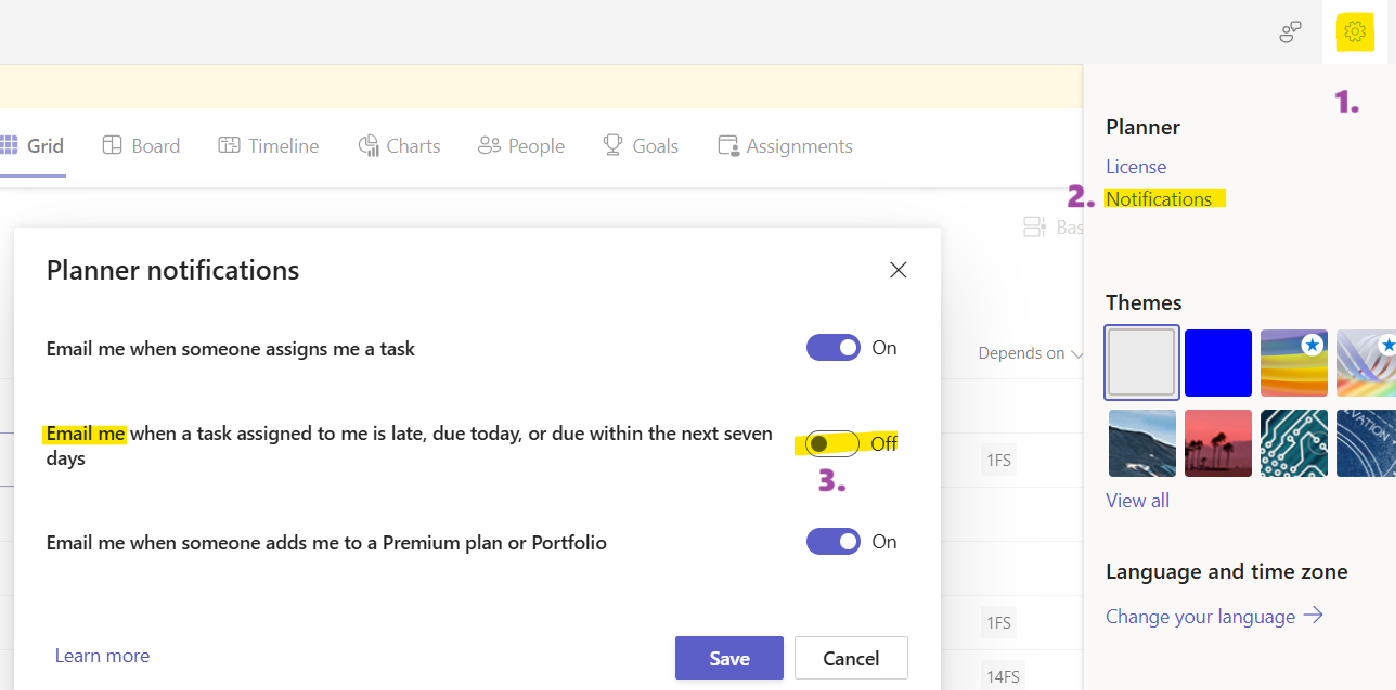
Phew, another post done!
Assigning tasks to multiple people can work if you try a couple of the approaches described in this post but there are side effects. A different technique is to create one task per person keeping in mind the 3,000 task limit in Microsoft Planner.
This week's post was created by me, all me. I had a little companion last night and again this morning by the front porch.

The wascawwy wabbit was eating my wife's Hydrangeas and the berries that the crazy battling Robins caused to drop from the Serviceberry tree.
On that note, I hope you found this post useful and here's wishing you a restful weekend followed by a week with few overdue – and no co-owned – tasks!
Otto.
p.s. sharing is caring so please forward this post to a colleague or a link to otto-ms.bsky.social or r/plannerpremium so this blog can get to 13 followers. Yeah, 101 was a stretch so let's try for 2 more people 🤣




